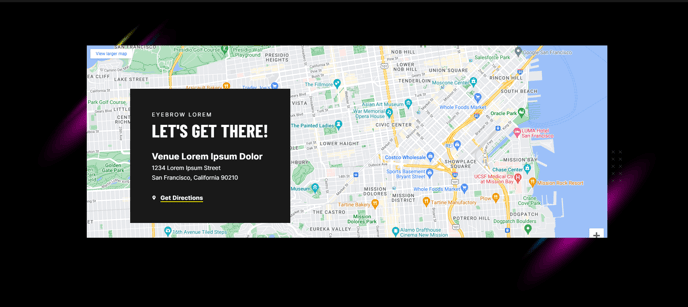Embedded Map [+ only]
An embedded map with optional overlay text.
View a live demo of this module.
Content
- Add the map embed code. In Google Maps:
- Navigate to the map you wish to embed
- Select "Share or embed map" in the sidebar
- Go to the "Embed a map" tab and click "Copy HTML"
- Paste into the Embed field in the module
- Include heading text as an overlay on the map
Styles
- Set Light Mode
- Adjust map border radius
- Change heading alignment
- Change heading background color
- Change heading spacing