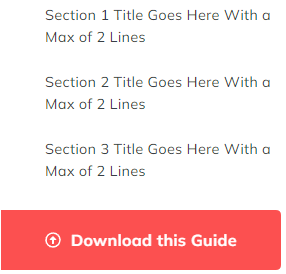Table of Contents
A list of links to use as a sidebar, particularly for a pillar page.
Content
- Set the table of contents to float below the header on mobile
- Set a mobile heading
- Manually enter list of links or dynamically create links from Section Heading modules added to the page
- Add CTAs and choose a CTA type (link, anchor to section on the page, or a form popup)
Styles
- Set Dark Mode
- Style the form popup if you have included one (remove box shadow, set dark mode, change background color, style border)
- Edit module spacing