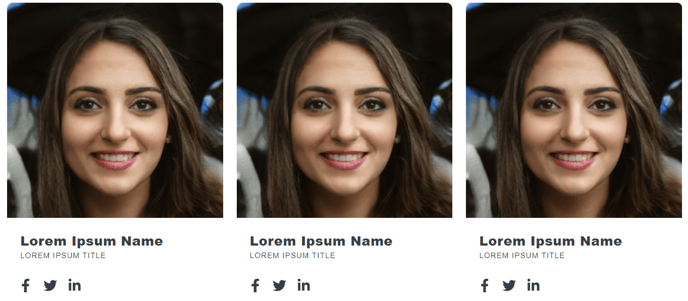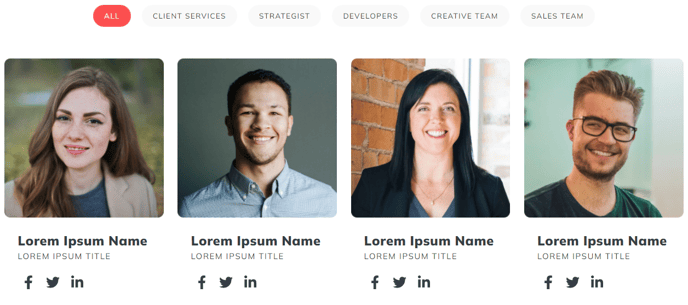Team Listing
A listing of team members.
View a live demo of this module.
Content
-
Add a filter to the listing
-
Include a portrait, name, title, bio, and social links for each member
- Change how many members to show per row
- Add a default image
Styles
- Set Dark Mode
- Change text alignment
- Change team member background color
- Change font color and background color of active and inactive filters
- Edit border styles for filters (radius, width, color)
- Edit border styles of team members (radius, width, color)
- Change border radius of team member image
Note: Edit these global styles from your Theme Settings under the Components > Team Listing section.
- Change member border radius and border color