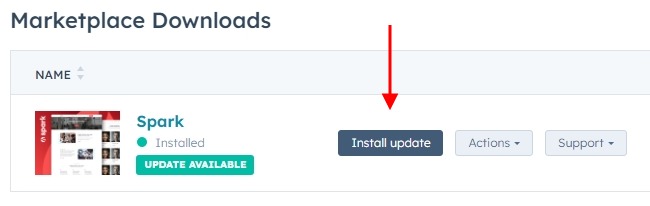Download Updates to Your Theme
Find out what to do when we update a theme.
Note: We test all updates against our demo sites to ensure updates made will not negatively impact any live sites so that you can update your theme with peace of mind.
Warning: If you have cloned any files from the original theme into a child theme those files will not be able to receive updates.
When Lynton updates a marketplace theme you've downloaded, you should receive an email from HubSpot notifying you an update is available (unless you've turned off notifications). This email will contain a link to where you can download the update.
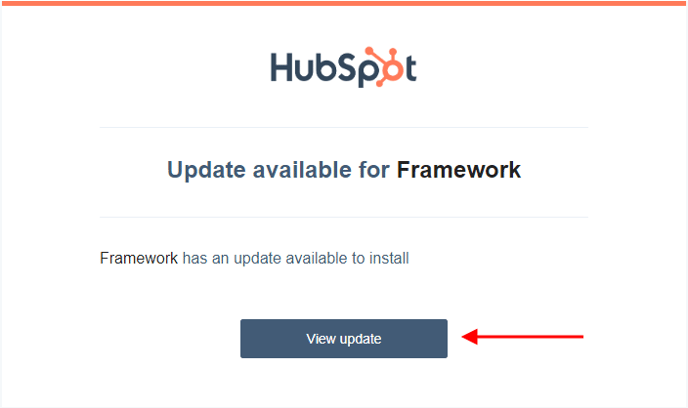
Navigate to the Install Location Manually
Click the Gear icon on the right of the portal header menu to navigate to the Settings dashboard.

In the left-hand sidebar of the Settings dashboard, click Marketplace Downloads.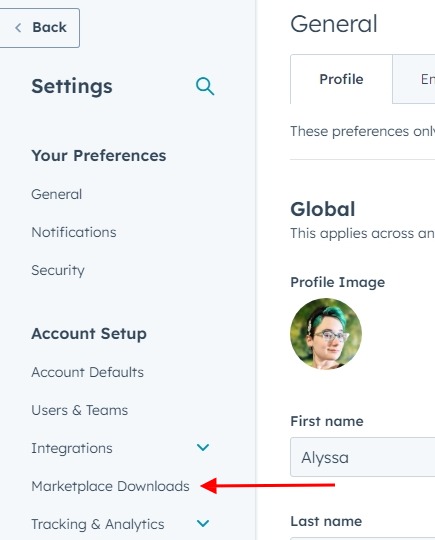 In the downloads listing, locate the theme you want to update, and if an update is available, click the Install update button next to the list item.
In the downloads listing, locate the theme you want to update, and if an update is available, click the Install update button next to the list item.