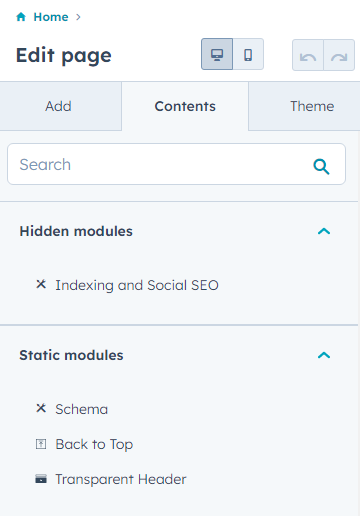Edit Built-in Modules
Learn what a built-in module is and how to edit it in your theme.
Some of our themes have "built-in" modules such as Back to Top, Transparent Header, Indexing and Social SEO, and Schema modules. These modules are not drag-and-drop but instead are permanently added to the template. Due to this, they cannot be found in the Add tab of the page editor sidebar or clicked on within the page editor view.
To find and edit these modules, you will need to navigate to the Contents tab of the page editor sidebar, where you will find them listed under either Hidden Modules or Static Modules. From there, you can choose the module you want to edit.