How Do I Improve My Website’s Score on Google’s PageSpeed Insights?
At Lynton, page speed optimization is one of our top priorities when building themes. However, one of the caveats of using a CRM, or any third-party analytics, is that these systems and tools use a lot of JavaScript that will more often than not be flagged by Google's PageSpeed Insights.
As the usage and amount of these files can vary from user to user, we do not take any steps within the themes to directly impact the loading of third-party (including HubSpot) services to avoid negatively impacting how the services work.
To see the impact of third-party services on your website speed, you can use Google Lighthouse (a dev tools version of PageSpeed Insights) to test your site as it would typically appear vs. in incognito mode, where the majority of third-party services are turned off.
For an example, here's one of our Spark Premium homepage templates tested first as a normal user (with only HubSpot analytics):
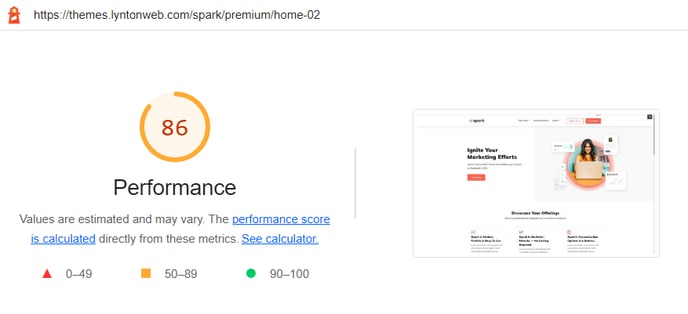
vs. in Incognito mode:
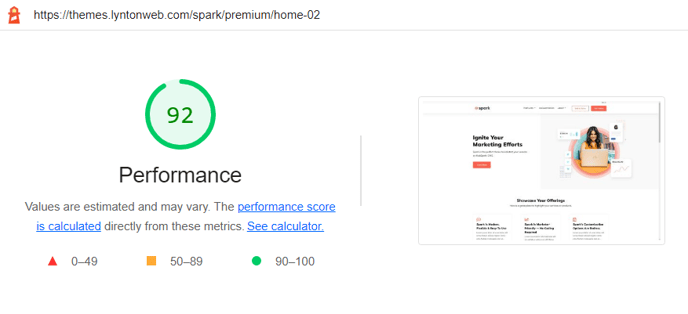
So, what can you do about this?
- When it comes to HubSpot analytics, there's unfortunately only so much more that can be done without a developer's help, as HubSpot already optimizes to the best of its ability.
- For other third-party services, consider utilizing Google Tag Manager (if you aren't already) to better manage the load. You should also audit all your services to ensure they're completely necessary and remove the ones that are not.
- Focusing your efforts on areas outside of third-party services can also serve you well in improving speed performance. Asset file size (such as images and video) can significantly impact your page speed, and reducing those sizes as much as possible, without losing quality is a great action.
- Remember that page speed tools are only insights into the speed of your page and not an end-all-be-all to the actual performance of your pages. Other factors like user testing and bounce rates can give you further insight into how your pages perform.
- A perfect 100 or even increasing performance by just a couple of points will not significantly increase your ranking on Google. Page speed is only relevant to rank within a certain threshold. For instance, only pages with the slowest user experience are impacted on mobile. Google has also said, on multiple occasions, that content relevancy is the number one ranking factor. So focusing your efforts on the actual content of your page will have a much larger impact on your SEO.