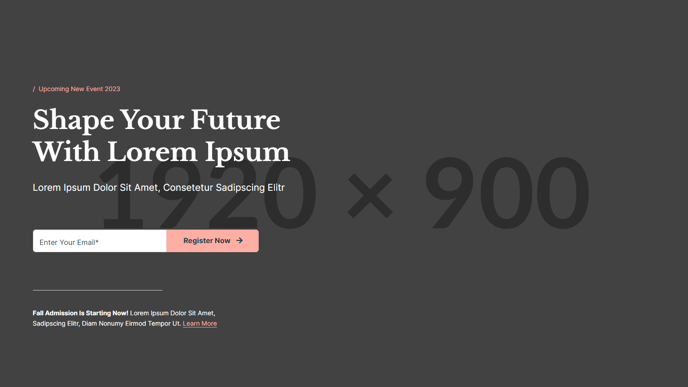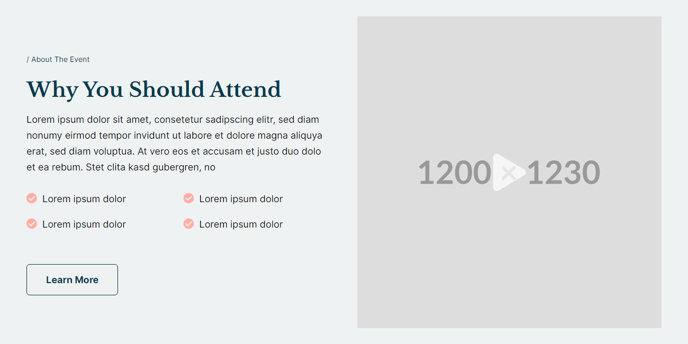Event Detail
Provide users with all the information they need about virtual or live events with modules that cover stats, schedules, speakers, and more.
Hidden Modules
Section 1
A hero section that showcases the event's date, name,
registration form, and any other crucial details.
Section 2
Give a brief summary of the event and enhance it with
a captivating image or video.
Section 3
Highlight unique features and accomplishments of the event.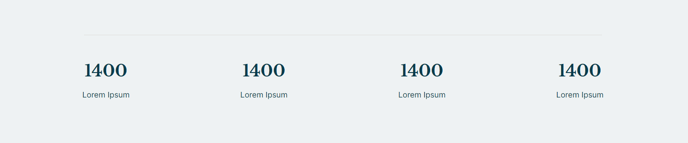
Section Styles
| Alignment and spacing > Max width | theme.header.max_width |
| Alignment and spacing > Padding | top: 0 |
| Background > Background color | theme.global.colors.backgrounds.light.color |
Modules
Decoration
| Styles > Module > Max Width | theme.global.max_width |
| Styles > Module > Spacing > Desktop > Padding | top: theme.global.spacing.sections / 1.5, bottom: theme.global.spacing.sections / 2 |
Counter
Section 4
Detail out the schedule of the event.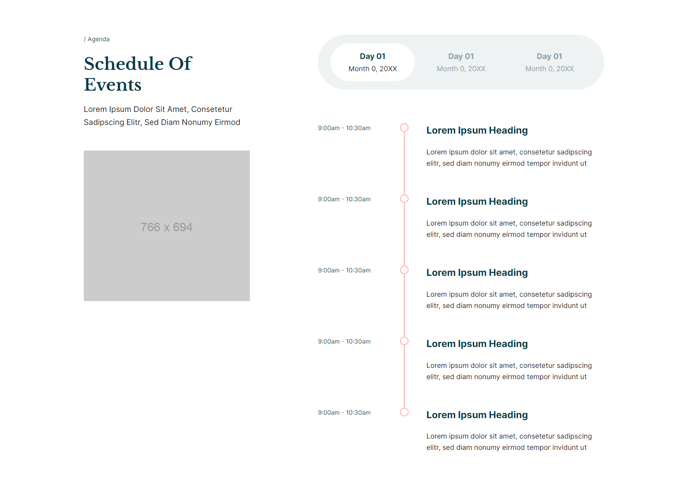
Section Styles
No styles have been applied
Modules
Text
| Semantic Heading Level | 2 |
| Style Heading Level | 2 |
Media
| Image | src: 766x694 placeholder |
| Styles > Module > Spacing > Desktop > Margin | top: theme.global.spacing.rows * 2 |
| Styles > Module > Animation | Fade Up |
Tabs
| Styles > Module > Max Width | 660 |
| Styles > Module > Alignment | desktop: RIGHT, tablet: LEFT |
Section 5
List out who will be speaking at the event.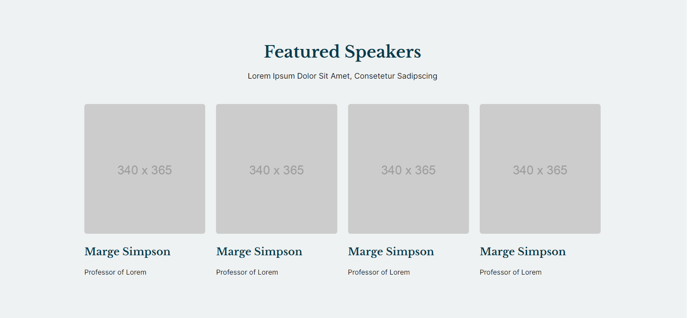
Section Styles
| Background > Background color | theme.global.colors.backgrounds.light.color |
Module
Text
| Styles > Module > Alignment | desktop: CENTER |
| Styles > Module > Spacing > Desktop > Padding | bottom: theme.global.spacing.rows * 2 |
| Styles > Text Alignment | desktop: CENTER |
People
Is in default state
Section 6
Showcase other users' experiences of the event.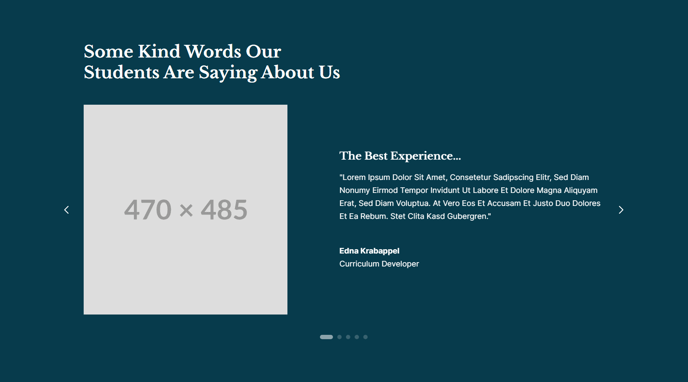
Section Styles
| Background > Background color | theme.global.colors.backgrounds.medium_dark.color |
Modules
Text
| Styles > Dark Mode | true |
| Styles > Module > Max Width | 600 |
| Styles > Module > Spacing > Desktop > Padding | bottom: 50 |
Quotes
| Styles > Dark Mode | true |
| Styles > Slides > Dark Mode | true |
Section 7
List out sponsors of the event.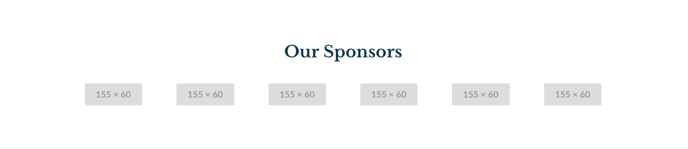
Section Styles
No styles have been applied
Modules
Text
| Styles > Module > Max Width | 700 |
| Styles > Module > Alignment | desktop: CENTER |
| Styles > Text Alignment | desktop: CENTER |
Logos
| Type | Logo Grid |
| Styles > Module > Alignment | desktop: CENTER |
| Styles > Module > Spacing > Desktop > Padding | top: 50 |
Section 8
Showcase other upcoming events the user
may be interested in attending.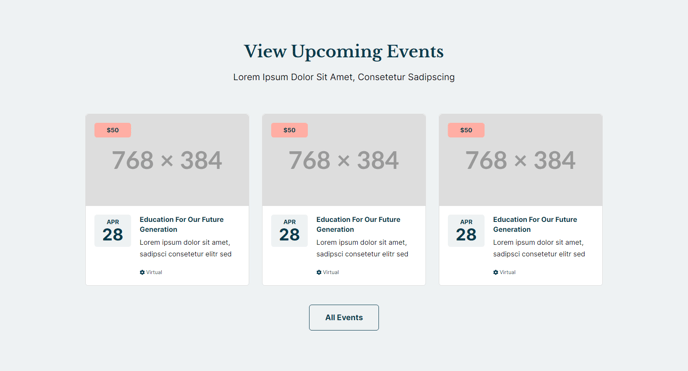
Section Styles
| Background > Background color | theme.global.colors.backgrounds.light.color |
Modules
Text
| Styles > Module > Max Width | 700 |
| Styles > Module > Alignment | desktop: CENTER |
| Styles > Text Alignment | CENTER |
Resources
| Styles > Module > Spacing > Desktop > Padding | top: theme.global.spacing.rows * 2, bottom: theme.global.spacing.rows * 2 |
Utility
| Utility Items | {type: button} |
| Styles > Module > Alignment | desktop: CENTER |
Section 9
Include a more detailed registration form and answers to
frequently asked questions about the event.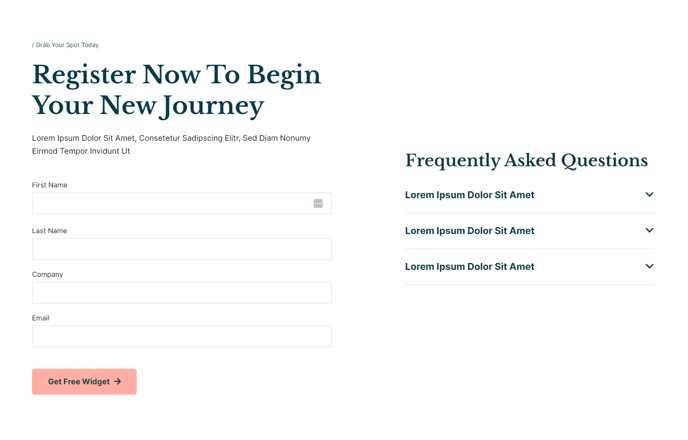
Section Styles
| Alignment and spacing > Max width | theme.global.max_width_wide |
| Alignment and spacing > Vertical alignment | MIDDLE |
Modules
Text
| Style Heading Level | 1 |
Media
| Type | form |
| Form Layout > Button Position | Left |
| Styles > Module > Spacing > Desktop > Margin | top: 50 |
Text
| Styles > Module > Spacing > Mobile > Margin | top: 50 |
Collapsible Content
| Styles > Module > Spacing > Desktop > Padding | top: 15 |
| Styles > Title > Font | theme.typography.body_text.font |