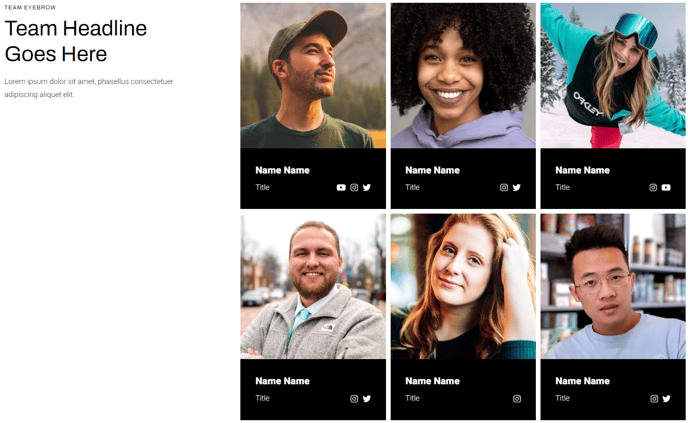Team Listing
List out team members with their name, title, social links, and profile image.
View a live demo of this module.
Content
- Include a heading with eyebrow, heading, sub-heading, and text
- Add as many team members as needed
- For each team member ,include image, name, title, and socials
- Twitter, Pinterest, Instagram, YouTube, Blog, and email are available out-of-the-box, but a custom social can be added by choosing "other" and selecting a FontAwesome icon
- Include an aria label on socials for screen reader accessibility
- Include a call to action button beneath the listing
- Set how many members to list per row
- Change the spacing between the rows and columns
- Change the heading placement (left of listing, right of listing, above listing)
- Change the placement of socials (above text, right of text, below text, or left of text)
Styles
- Set Dark Mode on heading and team member text separately
- Set a max width on the heading
- Change text alignment of heading and team member text separately
- Add border radius on team member boxes
- Change aspect-ratio of team member images
- Change background color of team member boxes
- Change height and color of social icons
- Enclose social icons in a colored box (change height, width, border, radius, and color of box)