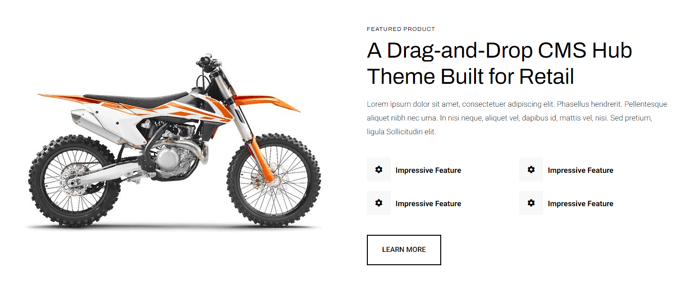Text and Image Columns
Quickly create two columns with text and an image.
View a live demo of this module.
Content
- Include image on one side
- Include eyebrow, heading, sub-heading, text, and buttons on the opposite side
- Change vertical alignment of columns (top, middle, bottom)
- Change placement of columns (image to left of text, image to right of text)
- Change mobile placement of columns (image above text, image below text)
Styles
- Set Dark Mode
- Add a load in animation to the image (fade in, up, right, down, or left)
- Change text alignment
- Make lists appear in two columns
- Change styling of lists
- Change space between list items
- Change bullet type
- Change bullet color (not applicable to image bullets)