People
Showcase groups of people such as team members, speakers, instructors, etc. or display a singular blurb.
Example 1
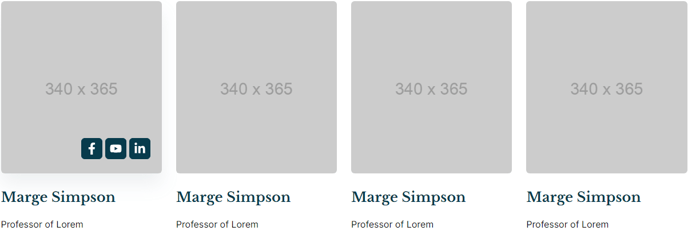
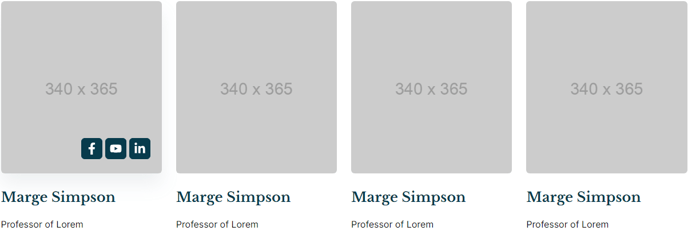
Example 2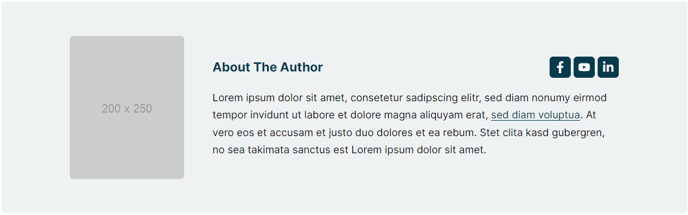
View a live demo of this module.
The following is a detailed listing of all the Content and Style fields available in this module.
Content
- Content Type [Choice]
Choices: Static Listing, Single Blurb - Use Blog Post/Listing Author [Boolean]
If Content Type is set to Single Blurb. If used on a blog post or blog author listing page, will dynamically fill in content using blog author data. - Portrait [Image]
If Content Type is set to Single Blurb. - Social Media Links [Group]
If Content Type is set to Single Blurb.
- Social Media Link [Common Module Fields]
- Text [Common Module Fields]
If Content Type is set to Single Blurb. - People [Repeater Group]
If Content Type is set to Static Listing
- Portrait [Image]
- Social Media Links [Repeater Group]
- Social Media Link [Common Module Fields]
-
- Text [ Common Module Fields]
- Layout [Group]
- Space between icons [Number]
- Desktop, Tablet, Mobile [Responsive Groups]
If Content Type is set to Static Listing
- Grid [Common Module Fields]
- Advanced [Common Module Fields]
Styles
- Dark Mode [Boolean]
Check to use Dark Mode colors set in the Theme Settings. - Module [Group]
- Module Styles [Common Module Fields]
- Image [Group]
- Animation [Choice]
Choices: None, Fade In, Fade In Up, Fade In Right, Fade In Down, Fade In Left - Box Styles [Common Module Fields]
- Animation [Choice]
- Text [Group]
- Text Styles [Common Module Fields]
- Socials [Group]
- Social Link Styles [Common Module Fields]