Tags
Display a row of blog data or custom tags.
Example 1![]()
Example 2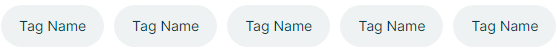
View a live demo of this module.
The following is a detailed listing of all the Content and Style fields available in this module.
Content
- Style [Choice]
Choices: Simple, Pill - Tags [Group]
- Use dynamic data [Boolean]
Check this to dynamically add content like blog tags, author name, read time, etc. - Data Type [Choice]
Note: Read Time can only be used on blog posts.
Choices: Blog Tags, Author Name, Publish Date, Updated Date, Read Time - Is this page a blog post/listing? [Boolean]
If Data Type is Blog Tags. Check this to grab dynamic data from the current blog or blog post. - Blog [Blog]
If Data Type is Blog Tags. Select the blog you want the tags to link to. Leave unselected if you do not want the tags to be linked. - Tags [Repeater Tag]
If Data Type is Blog Tags. - Author Name Text [Text]
If Data Type is Author Name. Use % to indicate where the dynamically generated name should be placed within the text. - Date Format [Text] [Required]
If Data Type is set to Publish Date or Updated Date. Use a custom pattern following Unicode LDML - Time Zone [Text]
If Data Type is set to Publish Date or Updated Date. The time zone of the output date in IANA TZDB format. Leave blank to use the time zone set in your portal settings.
- Use dynamic data [Boolean]
-
- Locale [Text]
If Data Type is set to Publish Date or Updated Date. The locale to use for locale-aware formats - Read Time [Text]
If Data Type is Read Time. Use % to indicate where the dynamically generated number should be placed within the text. - Name [Text]
- Link [Link]
- Locale [Text]
- Layout [Group]
- Spacing between each tag [Number]
- Advanced [Common Module Fields]
Styles
- Dark Mode [Boolean]
Check to use Dark Mode colors set in the Theme Settings. - Module [Group]
- Module Styles [Common Module Fields]
- Tags [Group]
Hover options will only be applied to linked tags- Font Styles [Common Module Fields]
- Box Styles [Common Modules Fields]