Media
Display images, a video (in a modal popup), or a form.
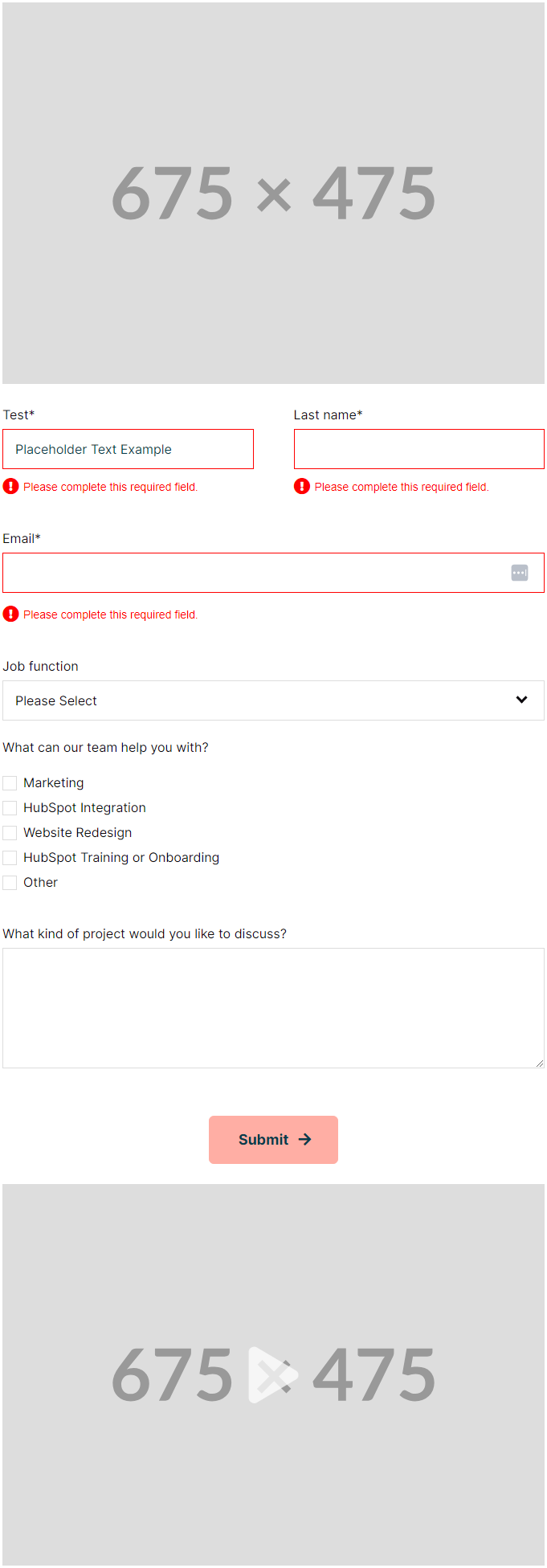
View a live demo of this module.
The following is a detailed listing of all the Content and Style fields available in this module.
Content
- Type [Choice]
Choices: Image, Form, Video - Content Type [Choice] [Required]
If Type is set to Image.
Choices: Single Image, Featured Image, Image Grid - Image [Image]
If Type is set to Image and Content Type is set to Single Image. - Link [Link]
If Type is set to Image and Content Type is set to Single Image. - Images [Repeater Group]
If Type is set to Image and Content Type is set to Image Grid.- Image [Image]
- Image Link [Link]
- Desktop, Tablet, Mobile [Responsive Groups]
- Column Span [Number]
The number of columns the image should span across. - Row Span [Number]
The number of rows the image should span across. Leave blank if only spanning one row. Spanning images across multiple rows will reorder the images so as to leave the least amount of white space.
- Column Span [Number]
- Displace from Row [Group]
If Type is set to Image and Content Type is set to Single Image or Featured Image. In a centered content section, this will move the image out of the row container and stretch to the edge of the section. Can only be used in the first and last column of a section.- Image is in: [Choice]
Choices: Far Left Column, Far Right Column - Section Width [Number]
The maximum content width set on the section as as to know how far to stretch the image.
- Image is in: [Choice]
- Form [Common Module Fields]
If Type is set to Form. - Video [Common Module Fields]
If Type is set to Video. - Layout [Group]
If Type is set to Image and Content Type is set to Image Grid- Desktop, Tablet, Mobile [Responsive Groups]
- Number of Columns [Number]
The number of columns to display the images in. - Space between images [Number]
- Number of Columns [Number]
- Desktop, Tablet, Mobile [Responsive Groups]
- Advanced [Common Module Fields]
Styles
- Dark Mode [Boolean]
Check to use Dark Mode colors set in the Theme Settings. - Module [Group]
- Module Styles [Common Module Fields]
- Image [Group]
- Animation [Choice]
Choices: None, Fade In, Fade In Up, Fade In Right, Fade In Down, Fade In Left - Box Styles [Common Module Fields]
- Animation [Choice]
- Video [Group]
- Video Styles [Common Module Fields]
- Form [Group]
- Form Styles [Common Module Fields]