Logos
Display company logo or a grid/slider of logos.
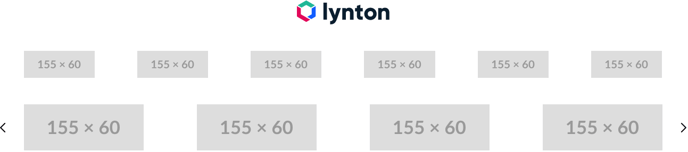
View a live demo of this module.
The following is a detailed listing of all the Content and Style fields available in this module.
Content
- Content Type [Repeater Group]
- Logos [Group]
If Content Type is set to Logo Grid or Logo Slider- Logo [Image]
- Link [Link]
- Is header logo? [Boolean]
If Content Type is set to Company Logo. If using this module in the theme sticky header, checking this will allow you to use an alternate logo for when the header becomes sticky on scroll. - Logo [Logo]
If Content Type is set to Company Logo. - Link [Link]
If Content Type is set to Company Logo. By default, logo link is pulled from the Logo link field in Settings > Logo > Branding. - Sticky Logo [Logo]
If Content Type is set to Company Logo. Alt text of the rendered logo will always be that of the default logo. - Layout [Group]
- Advanced [Common Module Fields]
Styles
- Dark Mode [Boolean]
Check this to use Dark Mode colors set in the Theme Settings. - Module [Group]
- Module Styles [Common Module Fields]
- Slider [Group]
- Slider Styles [Common Module Fields]